Smart bolt monitoring
Smart bolt monitoring
Get valuable and actionable application data
Strainlabs Analytics allows users of Strainlabs System to monitor applications equipped with Strainlabs Bolts. The setup allows for scalable inspection i.e. the user can review bolt preload status on various levels – from specific bolts, joints up to machines or different sites.
- Custom alert levels: Each Strainlabs Bolt has custom alert levels for approaching or exceeding the functional preload range (i.e. related to FpMax and F0Min).
- Preload graphs illustrated automatically: Ensure correct installation with instant installation feedback (bolt in tightening mode) and continuous updates every 10 minutes (bolt in active mode).
- Aggregates data for inspection reports & analysis: Unique bolt ID, save each activity for the position. Extractable report & data for analysis possibilities. AI as upcoming feature.

Alert levels
Strainlabs Analytics alert levels include yellow warning level for bolts approaching its non-functional preload range and red critical warning level for bolts outside its functional preload range.
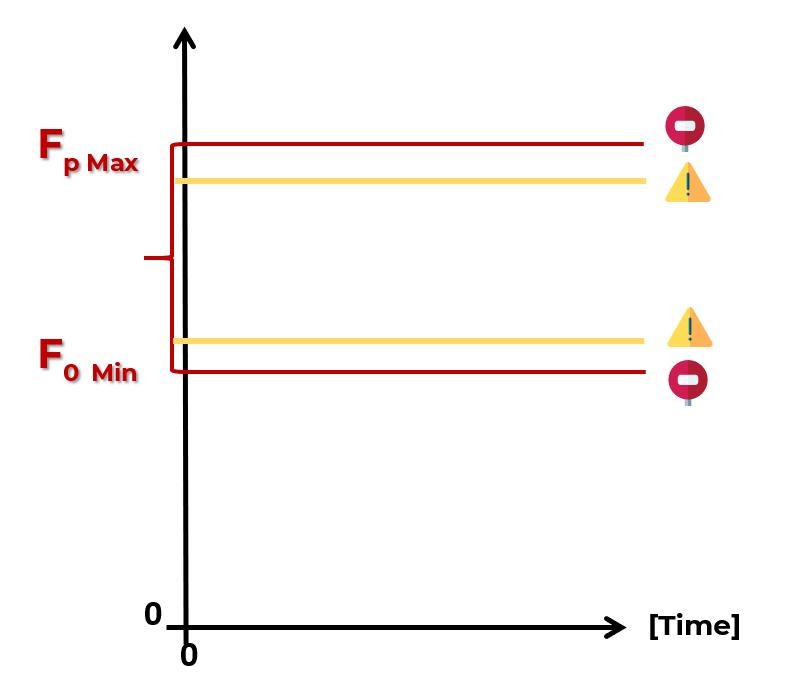
When and where is it relevant to implement Strainlabs System?
Due to the wide use of bolted joints across industries, Strainlabs can provide valuable & actionable data to virtually any business, process or asset.
Login to Strainlabs Analytics
This link is for Strainlabs customers who already have a login. Should you have any questions related to Strainlabs Analytics please feel free to contact us.
